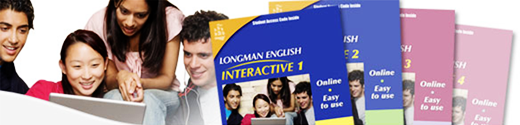 |
| |
| Longman English Interactive is video-based, integrated-skills program that provides presentation and practice in grammar, speaking, listening, vocabulary, pronunciation, reading, and writing. |
| |
Anyone Can Learn English –Anytime, Anywhere!
• Access anywhere, anytime – Your staff log on from any computer anytime, offering flexibility and convenience.
• Easy to use – The navigation is simple and intuitive.
• Contemporary video with engaging characters presents real language in a modern context.
• Ongoing student assessment allows teachers and staff to monitor individual progress.
• Automated feedback guides staff’ skill development.
• Living Grammar dynamically illustrates how grammar works.
• Culture Notes help learners understand cultural differences and learn a new language within a broader social context. |
| |
Course Features
• Students develop skills in speaking, listening, grammar, vocabulary, pronunciation, reading and writing.
• Role-plays with video characters engage learners and create realistic dialogue practice.
• A unique pronunciation feature uses animation to help learners focus on word/sentence stress and intonation patterns.
• Online writing practice (e-portfolios) allow students to write multiple drafts, with revisions based on the teacher’s feedback.
• Automated feedback guides students’ skill development.
• Animated grammar explanations illustrate how grammar works.
• Culture Notes help learners understand cultural differences and learn new language within a broader social context.
• Each level offers more than 100 hours of instruction, and is available in both American and British English.
• Online Teacher’s Guide. |
| |
Four Levels – Beginner to High Intermediate
Longman English Interactive is has four comprehensive levels. Each level program includes over 100 hours of instruction per level.
You can learn about the scope and learning outcomes at each level here |
| |
Powerful Online Tools - Learning Management System (LMS)
In addition to all its rich content and interactive individual exercises, the online version of Longman English Interactive gives you a set of powerful tools for managing your course and tracking student progress.
Class Management
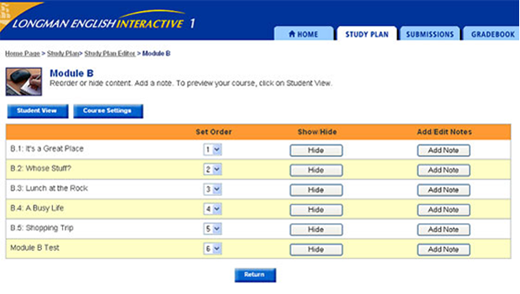
• You decide which units you want the staff to see, and in which order.
• You set the passing grade for the course by selecting the score that you require for mastery.
• You receive alert notices that tell you letting which staff are performing below the score – identifying individuals that might need extra help. |
| |
Assessment
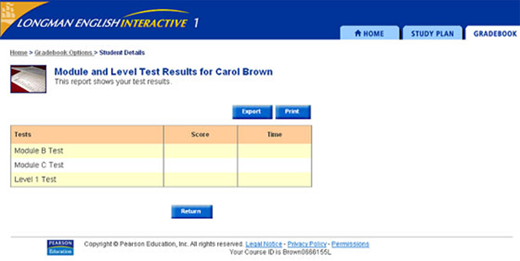
• Individuals receive instant feedback on their exercises.
• Module and Level Tests provide continuing assessment.
• Staff can track their grades in their own gradebook. |
| |
Tracking
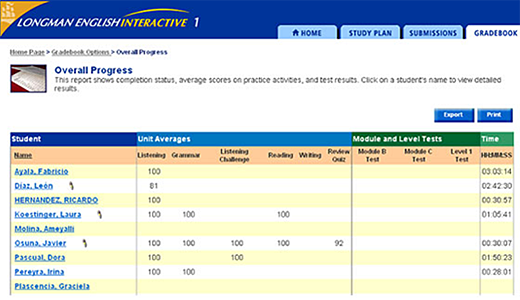
• When you log in, you immediately see how the entire class is progressing.
• You can go into the Progess Report for more detailed grades, including:
- progress on individual skills and tests
- how much time each student is spending on each activity (time on task). |
| |
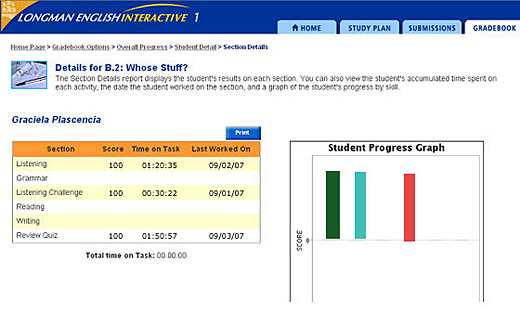
• And, you get a snapshot of how any staff is doing, with an easy-to-read graph that represents each individual’s strengths and weaknesses. |
| |
Take a Test Drive
Seeing is believing. The best way to see how dynamic Longman English Interactive can train your entire organization to levels that improve your company’s communications – and your business productivity – is to take a tour.
You can take your test drive here. |
| |
 |
| |